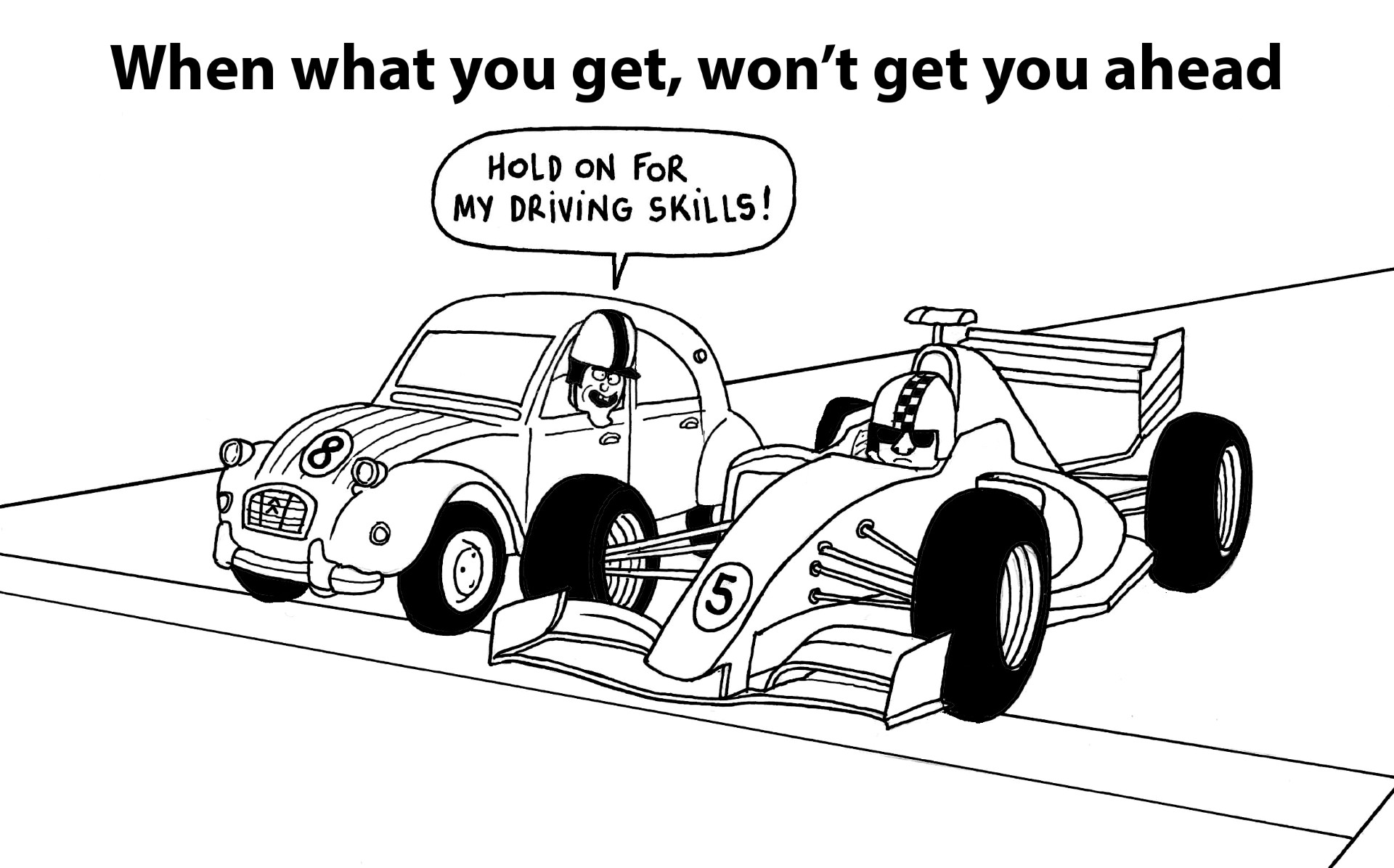In many companies, CRM tools like Salesforce and Hubspot, as well as ERP systems like Odoo or SAP, are used to streamline business processes. Yet some users experience limitations in performing their tasks, especially when they have to work with data from multiple systems on a daily basis. This often leads to inefficient and error-prone use of data. A customised application that integrates data from various sources and automates repetitive user tasks is then a solution to this challenge. This allows companies to increase their operational efficiency.
The challenge: fragmented data
Companies usually work with a number of standard systems such as CRM, ERP or collaboration tools. These systems cover a large number of standard business processes. For many employees, these applications are therefore their main working tool. However, there are also employees who have to deal with processes that do not completely fall within a standard application. They are forced to use data from several of these business systems supplemented by ‘alternative’ data sources such as a spreadsheet.
They are faced with:
- Repetitive and low value adding work to collect data
- Different data formats
- Not always up-to-date or even inconsistent data
Due to the amount of manual work involved, such processes are inefficient and prone to human error. In reality, it also turns out that replacing employees who perform these tasks, during illness, holidays or job changes, is extremely difficult. This is because the process, e.g. making a schedule based on data from different systems, is not anchored in a single system, but only exists in the mind of the performer.
The solution: real-time data integration combined with a handy tool
Employees who use data from different systems clearly do with a purpose. If the goal is to have a simple dashboard, there are several applications available that make this possible. However, collecting data from different systems is often the starting point of a more complex process, the data being processed and transmitted or used to create a schedule, for example.
In these cases, it is beneficial to automate not just the ‘gathering’ of the data, but also develop a tool that simplifies and/or partially automates the employee's work. This means, for example, for the planner: a tool that visualises data from different systems combined in a way that allows the planner to make faster or more correct decisions, save or share his planning with others and forward data to production lines. Otary's use case is a great example of this: https://coteng.com/en/usecase/#useCaseOtary
It is also perfectly possible to automatically upload the result, such as a schedule or processed data, from such a tool to one of the standard business systems (CRM, ERP, etc). Many companies find it important that all important data are available in one of their standard business systems. As those standard systems do not allow data from different systems to be edited in a user-friendly way, it is then useful to have a tool that does allow this and can store the result back into the standard systems.
Happy users and increased efficiency
In a nutshell, companies with processes that are beyond traditional standard applications benefit from automating them. An application that integrates data from different sources and automates repetitive tasks not only results in increased efficiency but also in happy employees, who can concentrate again on the more challenging and valuable aspects of their jobs.