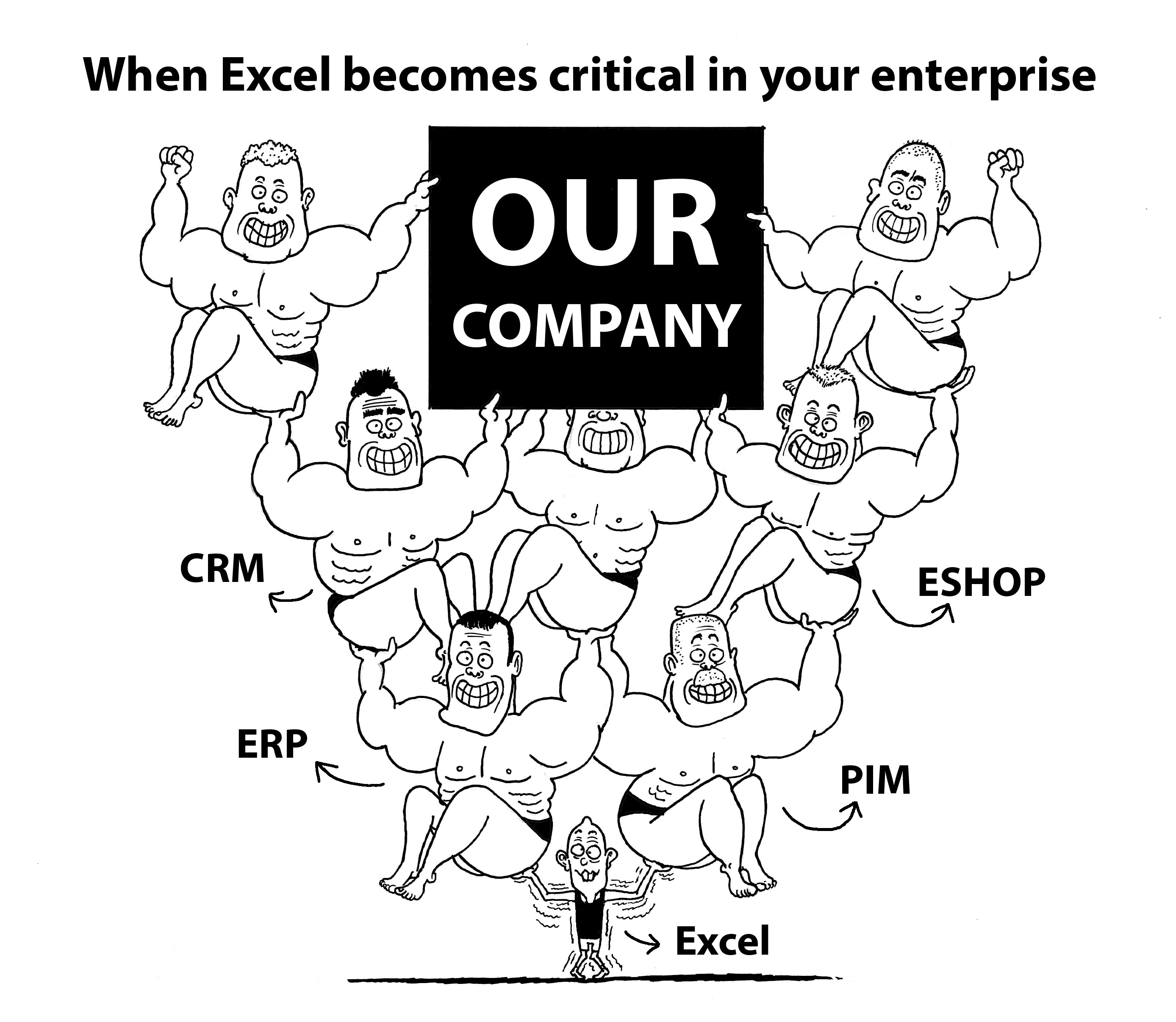But why do companies and employees stick with Excel?
The ‘Excel trap’: Why people keep choosing Excel
Anyone can do it, it is available everywhere
Excel is almost universally available, both at home and in the office, and employees are familiar with it. Together with its very low learning threshold, this makes Excel the tool of choice for quickly editing, studying or visualizing data.
Although some companies use other data tools such as Power BI or Tableau, their use is limited due to their high license fees and complexity. Those employees who do take the heavy training can quickly lose their knowledge due to infrequent use.
Flexible and user-friendly
Excel offers unparalleled flexibility for ad hoc analyses. Users can quickly add new formulas, charts and calculations without technical support.
In many cases, Excel is used to compensate the bad usability of business systems. An example is entering data into a business application which is too slow, making employees prefer to work in Excel first and import data later. Another example is generating ‘unusable’ lists from the business system that does not allow filtering or sorting.
Data silos and inefficient integration
One of the most frequently cited reasons for using Excel is to combine data from unconnected systems. Business systems are usually standard software applications with little or no integration. Moreover, those applications often target specific audiences, invoicing & accounting for Finance, a CRM for Sales and a Product Information System for Marketing. Employees who want to combine and analyse data from these different systems then often prefer to collect the necessary data from each system in one Excel via copy/paste or an import.
For a single, quick analysis, this is justifiable. However, when Excel is used weekly to create dashboards or working documents, the process becomes inefficient, error-prone and not solid.
Why do other tools often fail?
Standard software misses business-specific nuances
Standard business applications are designed to be used by as many companies as possible, which means that company-specific nuances are lost. This affects usability. A company that implements unique processes, for example to differentiate itself from its competitors, will soon run into the limitations or suboptimal performance of these applications. In such cases, employees look for solutions outside the system, with Excel being the obvious choice.
Cost and complexity of BI tools
At the other end of the spectrum lie data tools such as Power BI and Tableau. They require significant set-up investments and annual licences per user. For large companies with specialised staff and complex data needs, such tools are quite often cost-effective. Although, in reality, they also turn to external consultants to set up dashboards and data reports. Smaller companies with limited needs and little variation in reporting tend to stick to Excel because of its cost efficiency and simplicity.
Conclusion
Excel is a powerful and flexible tool for ad hoc analysis, but structural use of it can be a sign of potential for improvements in existing business process automation. It often indicates inefficiency, error risks and a lack of integration between systems. Taking these signals serious, companies can move toward solutions that are more robust and increase efficiency at the same time. Custom software can play a significant role in achieving this by integrating standard systems and providing missing functionalities.